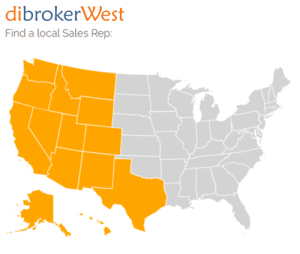A Telecommuting Guide for Businesses and Employees
Telecommuting has become a prevalent force in today’s business world. Once believed to cause decreased productivity, telecommuting has proven to be a practical and effective work option. Expanding across industries and communities around the world, employees are choosing to work remotely in increasing numbers.
Video communication software such as Zoom and Microsoft Teams have made it easy for employees to connect. In fact, these technologies have been a huge driver in transformation and company collaboration, allowing employees to connect virtually from anywhere!
So, What is Telecommuting?
The term, “telecommuting” was first used by NASA in the early 1970s – long before the idea of working outside the office ever caught on. Telecommuting is based on the idea that an employee “commute” through telephone or virtual channels such as email, phone, video and more. Traditionally, telecommuting meant you could work from home, a coffeehouse… anywhere you could find a plug and decent WiFi. While the term, “telecommuting” is still being used today, the phrases, “work-from-home” (WFH) and, “work-from-anywhere” (WFA) have become more popular.
Prior to the pandemic, most companies evaluated telecommuting eligibility on a case-by-case basis: whether the employee’s role could easily shift to a virtual environment, their individual work performance, etc. In the current state of the world where pandemics are the new normal and social distancing is necessary, telecommuting has become more vital than ever.
According to Flexjobs — a job search platform specializing in flexible and remote job opportunities – 90% of employees say more flexible work arrangements would increase morale. But that is just the beginning. A Flexjobs survey also found that 80% of remote workers experience less job stress and 85% of employers offering telecommuting and other flexible work arrangements report increased productivity. The statistics of telecommuting and working remotely are compelling. They give evidence to how this type of arrangement can benefit both the company and their employees.
While some positions can easily transition to a remote model, others which require face-to-face interaction, or the physical handling of equipment aren’t as easily adjustable. Telecommuting works best for companies in industries such as accounting, administrative, customer service, finance, healthcare, IT and marketing.
To find the best work from home jobs, check out The Top 60 Remote Work Websites for New Opportunities in 2022.
Creating a Telecommuting Policy
To avoid miscommunication and unclear expectations, strategizing a WFA company policy will set expectations from the beginning. This will ensure both employee and employer understand what is needed from each other. Having a formal policy in place can benefit; helping manage your employees remotely without causing delays or missed deadlines.
There aren’t any set rules when creating a telecommuting policy, but some basic topics should be addressed. Ask yourself some of the questions below to determine what will best suit your team’s needs.
- What is the approval or eligibility process to determine which employees are the best fit for telecommuting? Are all employees eligible? Are some teams excluded based on their roles? These should be clearly defined.
- Will employees work remotely exclusively or follow a hybrid work model where they are physically in the office part-time?
- Should employees have a dedicated workspace in their remote environment? For example, working from a coffee table on a small laptop screen might affect productivity for some employees. More importantly, an employer must comply with Occupational Safety and Health Administration (OSHA) health and safety standards, regardless of where an employee works.
- What is the preferred method of communication between you and your telecommuting employees?
- What kind of equipment or technical support will you provide? Is additional equipment needed, such as a webcam?
Best tips for Managing a Remote Team
Now that you’ve considered the benefits of telecommuting and some guidelines for your telecommuting policy, you should consider how you can efficiently manage your team. Keeping a few simple tips in mind and investing in the correct tools and equipment can help your telecommuting policy succeed.
Cloud-Based Tools and Services
Having the right tools and services in place is critical to making telecommuting possible. You may need to look at how your business operates, manages projects, and shares documents. For example, replacing the outdated practice of emailing documents back and forth with cloud-based sharing software will give multiple employees access to documents and files online from multiple devices. No matter where your team is physically located, everyone can access and edit versions of those files to stay in sync with each other.
Cloud-based platforms such as Microsoft Office 365 feature desktop and web-based versions of their applications (i.e., Word, Outlook, Excel, etc.) but additional features were built in with telecommuting in mind. Storing documents on company network drives or cloud-based services like Microsoft’s OneDrive (cloud-based file sharing and storage) make collaboration and staying in touch easy. Most cloud-based document applications allow multiple users to edit content simultaneously, without overwriting each other – another benefit to working from separate locations.
Is answering phones important to your business? If yes, consider a voice over IP (VoIP) or soft-phone (software-based) phone system. This takes your old PBX-like phone system out of a physical location and moves it into the cloud – enabling employees to answer phones from their PCs, anywhere they have an internet connection. Having this in place prior to COVID-19, enabled dibroker West to close our office on Wednesday and start working remotely on Thursday with no interruption to our phone service.
Consistent and Frequent Communication
Just because you don’t work face to face in an office, doesn’t mean you can’t have consistent communication with co-workers. Make sure to schedule regular touch points with employees individually and in group settings to discuss projects, collaborate and keep up to date. It is also helpful to encourage virtual relationships between remote teammates who may not work together directly. Video-conferencing via applications such as Microsoft Teams and Zoom – offering instant messaging (chat), file sharing and video conferencing – which have been game changers to telecommuting.
Be clear about company expectations and set targets that are focused and understandable. Clear communication will help minimize confusion and provide a better understanding of work expectations and assigned tasks.
Social Communication
At our main office in Portland, OR dibroker West has taken remote communication one step further. We like to invite our employees to virtual happy hours in order to enjoy some of the non-work related banter that typically happens when we’re physically together. While these interactions may not benefit the organization directly, we feel they’re crucial for team-building and camaraderie.
Trusting Relationships
Trust between an employer and employee is always important but is especially vital in the telecommuting setting. Without trust, employers will question one’s productivity and performance. Every team relies on each team member; that they are doing their part to contribute to their team’s success, guaranteeing the overall profitability for the company. Developing two-way trust relationships is essential for the WFH or hybrid work model to flourish.
Feedback and Successes
Building on the communication theme, regular feedback and open communication can help your team stay on track. Feedback and positive criticism can help your team grow and improve. Don’t forget to celebrate the ‘wins’ when they happen. Praise and recognition for a job well done boosts morale, ensuring future success and job satisfaction for everyone.
If you have additional questions about how to sell disability income insurance, please contact your local dibrokerWest Sales Representative.
If you’re not currently working with a Sales Rep, please give our office a call or check out the interactive map on our Contact Us page.